Prompt AI Cara Membuat 3D Action Figure Keren dengan Google Gemini AI
Berikut ini cara membuat 3D Action Figure keren dengan menggunakan Google Gemini AI :
1. Buka Google Gemini AI, disini : https://gemini.google.com/app
2. Lalu upload fotomu.
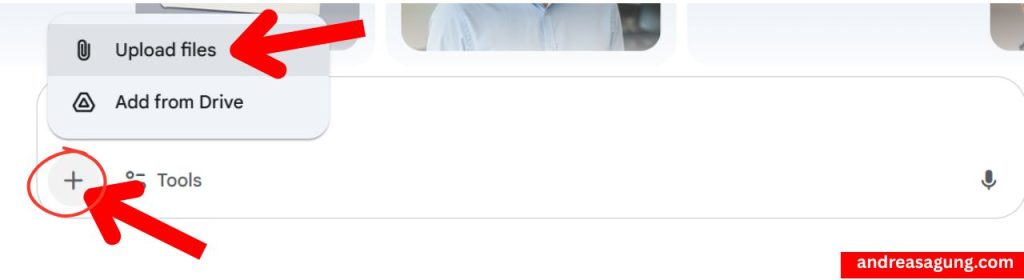
3. Gunakan Prompt di bawah ini :
Create a 1/7 scale commercialized figure of the character in the illustration, in a realistic style and environment. Place the figure on a computer desk, using a circular transparent acrylic base without any text. On the computer screen, display the Brush modeling process of the figure. Next to the computer screen, place a BANDAl-style toy packaging box printed with the original artwork.
4. Kalau sudah copy-paste prompt di atas, klik tombol Submit. Lalu tunggu beberapa saat.
5. Selesai. Sekarang kamu sudah memiliki 3D Action Figure yang keren, yang berasal dari foto yang kamu upload tadi. Seperti ini hasilnya.
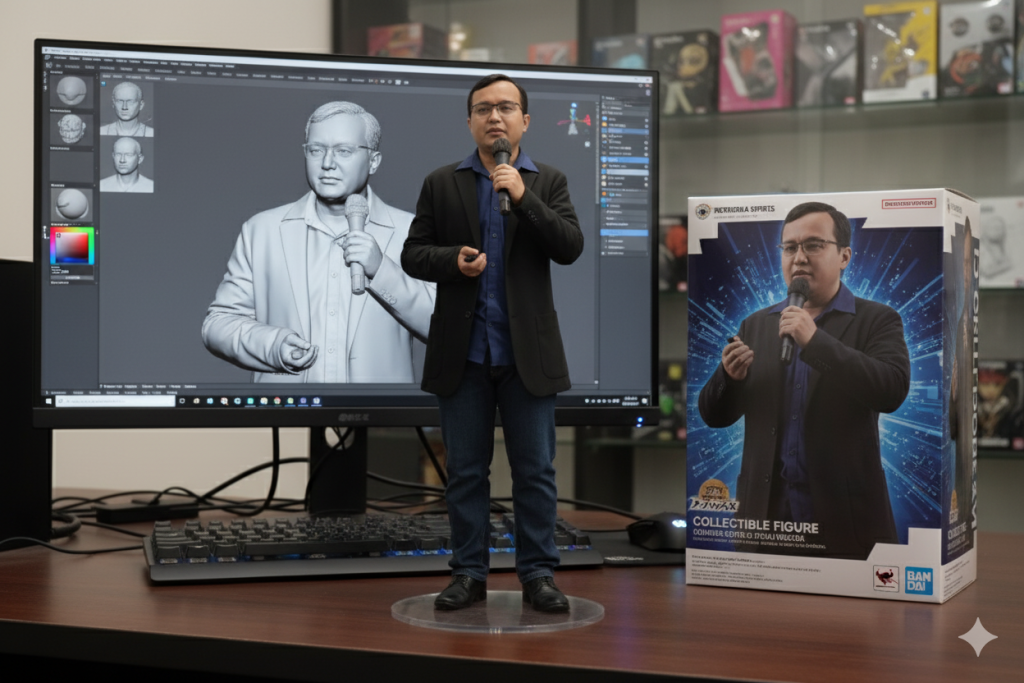
Demikian tutorial mudah cara membuat 3D Action Figure yang keren, dengan menggunakan Google Gemini AI.
Apabila Anda mendapat manfaat dari tutorial ini, silakan Anda bisa memberikan hashtag : #andreasagung pada postingan di Sosial Media Anda.
Terima kasih atas perhatiannya. Sukses selalu.
(Andreas Agung)



